








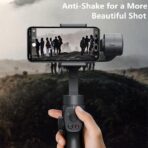
Baseus Gimbal 3-Axis / Multi-Angle Shooting Stabiliser

- Automatic Motion Tracking
- 3-Axis Stabilization
- Panoramic Shooting
- Auto-calibration
- 3 Months Warranty
Out of stock
This product is currently sold out.
No worries! Enter your email, and we'll let you know as soon as it's back in stock.
Guaranteed Safe Checkout

-
 Cash on Delivery
LKR 40,282
Cash on Delivery
LKR 40,282 -
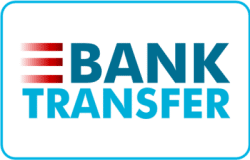 Bank Transfer
LKR 36,254 10% OFF
Bank Transfer
LKR 36,254 10% OFF -
 Card Payment
LKR 38,268 5% OFF
Card Payment
LKR 38,268 5% OFF -
 Payzy BNPL
4 × LKR 10,070
Payzy BNPL
4 × LKR 10,070 -
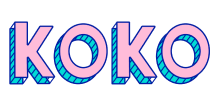 KOKO BNPL
3 × LKR 13,427
KOKO BNPL
3 × LKR 13,427 -
 MintPay BNPL
3 × LKR 13,427
MintPay BNPL
3 × LKR 13,427
About Nofake
Nofake.lk is your one-stop destination for genuine mobile phone and computer accessories at fair and competitive prices.
Delivery
At NoFake.lk, we make sure your favorite mobile and computer accessories reach you no matter where you are in Sri Lanka. For a flat delivery fee of just LKR 499, enjoy fast, secure, and reliable shipping right to your doorstep.
Payments
NoFake.lk makes shopping easier with 3, 6, and 12-month credit card installment plans from leading banks. Plus, enjoy the convenience of KOKO, Payzy, and Mintpay for easy interest-free payments. Get the gadgets you love today and pay in the way that suits you best.
Main Features:
● Three-axis Stabilization
● Automatic Motion Tracking
● Manual Zoom
● Panoramic Shooting
● Auto-calibration
● Multi-angle Shooting
● Take Out the Shake and Record Anywhere
Be the director of your life
Segment subrecording
Online streaming
Outdoor activities
Extreme sports
Dance filming
Wedding fiming
Baseus Control APP supports iOS 10.0 or above and Android 6.0 or above.
Concise Controls Designed from Entry Level to Prosumer
Includes free micro USB charging cable
Specifications:
Material: ABS+PC
Phone width: 92mm ( Max.)
Allowable: 250g(Max.)
Operation Instructions:
(1) Install phone
1. Please install a phone and adjust the balance when the gimbal powers off;
2. Push and hold open the phone clamp, slide the phone in as close as possible against the tilt axis motor, and clamp on.( see the above Figure);
3. Rotate the tilt axis to the right;
4. Adjust the phone balance by sliding the horizontal arm of the roll axis; (If the phone is tilted to the right, shorten the arm; if the phone is tilted to the left, lengthen the arm. If it is still tilted to the left, attach the counterweight to adjust the balance).
(2) Power on / off
Power on: Long press the power button for 3 seconds to power on the gimbal after balancing the phone;
Notes: If the gimbal automatically detects that the phone is not well-balanced after powering on, it will enter the automatic calibration state.
Click “Calibrate” and wait for 15 seconds. The gimbal will automatically calibrate and enter sleep mode during this period. Restart it after 15 seconds.
(3) Connect APP
Power on the gimbal – turn on the phone Wireless – open the Baseus Control APP – search the gimbal Wireless and connect the gimbal.
Baseus 3-Axis Handheld Gimbal Stabilizer
Capture the Most Beautiful Moments
Product size (L x W x H): 30.00 x 18.00 x 7.00 cm / 11.81 x 7.09 x 2.76 inches
Package size (L x W x H): 31.20 x 16.80 x 8.00 cm / 12.28 x 6.61 x 3.15 inches
| Color |
Black |
|---|
Only logged in customers who have purchased this product may leave a review.









Reviews
There are no reviews yet.